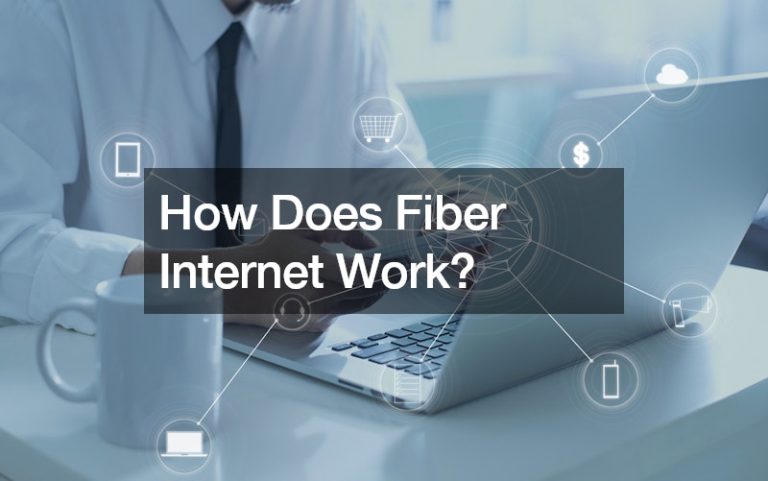Since the birth of IBM’s Simon Personal Communicator in 1992, smartphones have come a long way. They went from bulky with small screens and many keys to light with big screens and no keys at all.
Back then, the price tag also didn’t come for cheap. IBM’s Simon came with an opening price of $899 in the United States. Granted, it was a touchscreen phone, it still wasn’t light, the screen is significantly smaller than today’s smartphones, and it can’t be used with fingers alone.
Simon came with basic calling and texting abilities. But what gave it the label as the world’s first-ever smartphone was that it allowed users to send and receive emails, faxes, and pages. Phones that came before couldn’t do those. Making it a breakthrough in the world of mobile phones.
What didn’t change about smart mobile phones is the price tag and the thirst for making newer and more innovative versions. Today’s smartphone manufacturers don’t only compete with surprising features but also with affordable price tags.
Of course, the lower the price tag, the less power the features have. With more powerful smartphones that go above the £1,000 level, one can get everything in a single device. Today’s humans prefer convenience, pushing them to go for the pricier ones.
If you’re one of the people who own smartphones that seem ridiculously expensive even with the mind-boggling features, here’s a quick guide on how you can maximize the money you spent on purchasing and maintaining your handheld device:
1. Use smart keyboard features
Not all people find it comfortable using the same keyboard setting with small keys to type on. People with big hands find typing difficult because it’s easy to press the wrong buttons on the on-screen keyboard. People with hands too small for their phone can have difficulty typing with one hand. They’re also very prone to strain because carrying their phone requires more effort from their hands.
To make sure you make out the most of your phone’s keyboard features, you can pick the size of the keys per letter and character. You can even change the style of the keyboard and use a layout that isn’t QWERTY.
Small hands also benefit from on-screen keyboards being able to adjust from right to left. Depending on where their typing hand is, they can change where the keyboard sits on the screen.
2. Use voice tools
Today’s smartphones have some voice tools that can help you use the phone without ever touching it. You can enable them in settings and set a prompt that will activate the voice assistant that can make calls and send emails for you.
This is especially convenient if you can’t hold your phone and execute the activities yourself. Voice tools are also beneficial to people with a disability that hinders them from using a smartphone with their hands.
Worry not, for voice tools support more than a single language. If you bought your phone where you live, and English isn’t your first language, you can switch to the one you’re most comfortable in.

3. Use messaging applications
There’s a multitude of messaging applications in application stores for both Android and iOS-powered smartphones. Most of them allow free international calls, messaging, file sharing, and many others.
Not only can you cut the amount you pay to your network provider, but you also get to use a bunch of other features such as video calling and conferencing.
Some of these messaging applications also come with their own Snapchat-like feature, giving users more freedom in sharing media with their friends.
4. Sync your computer’s data with your phone
Since you’re using your smartphone in the name of convenience, you might as well go the extra mile. This one is significant if you work outside of the office. There are times when you can’t bring your computer with you, and you need to work on something for work.
Having your work files ready for viewing and editing just by a few taps on your smartphone will keep your boss off your ears. It also eradicates the need to carry around such heavy electronic equipment.
Syncing your computer’s data with your phone will also allow you to keep the files if your computer breaks down on you. The same goes if you have your phone’s data synced with your computer. You don’t have to worry about lost files and memorable photos when something goes technologically wrong, or one of your devices gets stolen.
Smartphones have become necessary for some people. With these ideas in mind, you can ensure that you get the best out of your device that helps you daily.