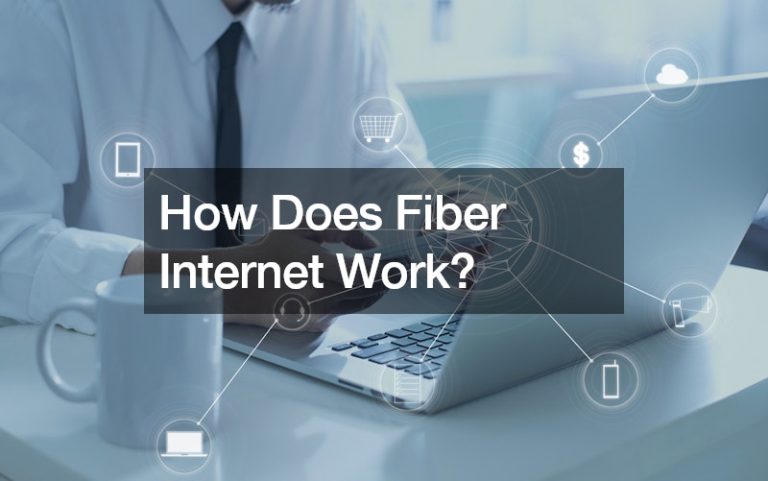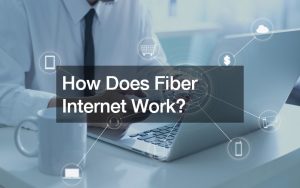We all have unique and distinct hobbies that align with our interests, and these things that we find meaning and fulfillment help define who we are as a person. Some people prefer going outside and playing a game of catch with their friends, and others enjoy going out into the wilderness with their family for a quick trek. But, in recent years, we’ve seen more and more people adapt to their digital persona and fall in love with the process of creating their digital art.
We believe that this paradigm shift into the creative world is largely supported by the changes in accessibility and affordability to digital art because of technological innovations and improvements in the past decades. However, there’s just one problem; aspiring digital creatives don’t know what technical requirements will help them succeed in the long term. So, today we’ll be going over some of the technical requirements to starting in digital art.
Getting The Right Hardware For The Job
Firstly, you’re not going anywhere far without getting the right hardware for the job because these gadgets and devices are what connect and enable you to create art in the first place. For the most part, people find an inkling or passion for the digital arts by messing around in Windows Paint for the first time, stumbling across a drawing software on the family computer, or watching someone else create digital art online. So, to get you started, you’re going to need the hardware that will get you access to all those fun and quirky applications.
- A Reliable Personal Computer Or Laptop: Number one and most important of all is choosing between a personal computer or laptop. Both have their strengths, and while getting a computer gives you the freedom of building a PC that’s purposefully made for digital art creation, it doesn’t feature the same portability as a laptop. We recommend choosing which one fits your lifestyle the most and what device matches your budget.
- Pen Tablet Or Pen Display: Number two, while drawing with a mouse is possible, we suggest that aspiring digital creatives get themselves a pen tablet or pen display. In comparison, pen tablets are more affordable, but you’ll need to work on your hand-and-eye coordination, whereas pen displays are just drawing as is.
- Even A Tablet Will Do Fine: Number three, if you don’t have the budget to spare for a laptop or a pen tablet, then you can also start out by using your personal tablet too. Contrary to popular belief that you need the best of the best equipment, your iPads and Surface Pros are perfect alternatives that feature the same level of digital art creation, with the bonus of using your other apps like Netflix, YouTube, and more.

Choosing An Illustration Software
Secondly, while the hardware is one thing, choosing an illustration software that suits your needs is another level you need to figure out. Now, a lot of guides will tell you many different things because there’s quite a lot of illustration software to choose from, and it all boils down to preference. From Krita to Adobe Photoshop, everyone’s got an opinion of their own, so we suggest trusting your instincts and seeing which one you like using best.
- Use Your Free Trials: Paid illustration software and applications can get pretty expensive, especially if you’re looking at ones that operate on a monthly subscription basis. So, we strongly recommend using your free trials to gauge and get firsthand experience of which software you prefer working on the most. In doing so, you don’t spend a dime and get loads of experience using other applications.
- Affordability Vs. Features: After you’ve tried everything out, be sure to weigh the opportunity costs between affordability vs. features. Sure, it would be best if you had everything at your disposal, but starting out with a huge initial investment is never good advice because you don’t want to risk regretting that purchase. So, think twice before sticking to one illustration software.
But, Don’t Expect This To Magically Improve Your Ability!
However, despite all the beautiful things that good hardware and feature-rich software can provide, don’t expect these technical requirements to be some sort of magic spell that will instantly turn you into a digital art superstar. You’ll still need to put in the work, so don’t slack off on your art creation prompts like recreating King Henry the Eighth’s life or building steampunk character concept art from scratch. Remember, these technicalities will only make things more accessible but not necessarily easier.
Give Yourself The Platform To Grow
In conclusion, if you’re serious about digital art and want to invest in this passion of yours, we think it’s only right that you give it the best platform to grow. So, don’t be stingy with the tech and devices that allow art to shine, and use this guide as a benchmark for what you need on your tech shopping list.