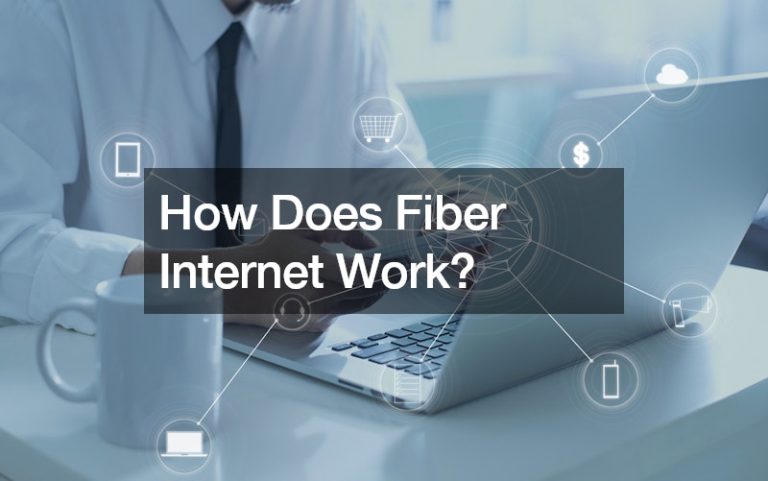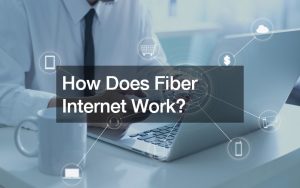Technology is not bulletproof. Like people, they also tend to breakdown. When that happens, a lot of daily activities are affected.
One of the most useful and important technology is the computer. In the time of the pandemic, it’s kind of like the entire life of a person. They use it for work, school, and leisure because of the peak of work-from-home and distance learning.
When it fails, a person can’t work because communication, work interface, and files are there. Students will also be unable to attend classes. So much of today’s tasks depend on the computer. This is why a person cannot afford to lose it or else it could present huge, irreversible consequences.
Troubleshoot
If you have knowledge about hardware, you can try checking the parts and tweaking them in the process. Maybe there are parts that have gone busted or affected for some unknown reason. Sometimes, the problem can be in the software, so running diagnostics can help determine what needs troubleshooting.
During times when a part of the hardware is busted, ordering parts can take longer. You can try to bring them to a computer shop or a professional because they might have stocks of the parts needed. This is true with reliable Geek Squad services because items usually take weeks to arrive. These services come to the rescue and save the day by not letting you lose a day at work or in school.
You can also follow basic troubleshooting tips, as these are commonly overlooked. For example, if the computer is not turning on, the problem might be in the power source. A monitor that isn’t displaying anything might just be a connection problem, so it’s best to check if the monitor is connected properly.
Software issues can be solved with little maintenance procedures. When the computer is slow, check for viruses and malware because they might be affecting the performance. Cleaning up the disk space is also said to help with speed issues.
Find Another Device

Sometimes, people get so caught up in the disappointment and stress of a computer breaking down. Was the file saved? Will the computer need total replacement? What’s wrong this time? It’s a lot of stress and uncertainties, especially for people who don’t know much about hardware and software. As a result, people might forget to look for alternatives.
First, inform your boss or teacher about technical difficulties. You wouldn’t want them to come to conclusions that are detrimental to your career or grades. This is also with respect to them because they are entitled to know why you suddenly disappeared from the server.
Second, evaluate your tasks. Are they limited to a computer alone? If not, then another device should do the job temporarily. You can access major apps on a smartphone or a tablet. Both these devices support video calls as well. Additionally, somebody else in the household may have an idle laptop that you can borrow in the meantime.
Maybe It’s The Universe Telling You to Take a Break
If you’ve exhausted all the ways of trying to revive the computer or finding alternative ways, maybe it’s time to take a pause. In the middle of stressing out, you might want to take a deep breath and put things in perspective. Sometimes, one needs to accept that some things are just out of their control. Life is funny this way.
Instead, if the circumstances allow, take a break. Maybe you haven’t had a nap in a while. Maybe you haven’t read a book in years. During the pandemic, people’s mental health has been hanging by a thread. Taking this time to slow down for a bit and let your brain rest can be one of the most productive things you can do for yourself.
It’s like suddenly solving a problem in the shower. According to studies, the brain is more creative when it’s bored. In its downtime, it creates its own activity to stay stimulated. This is why people can think of the best ideas in the shower. So, if you allow yourself to stop and think, you might find a way to solve the computer problem–whether via fixing it yourself or finding an alternative.
A computer needs you to take care of it as much as you need it to work. Before it totally breaks down, it helps to be more observant about changes in the performance of the device. If it’s starting to slow down or glitch, try running basic troubleshooting. There is software in devices that allow you to check the condition of the laptop. Early detection prevents disaster in the future.