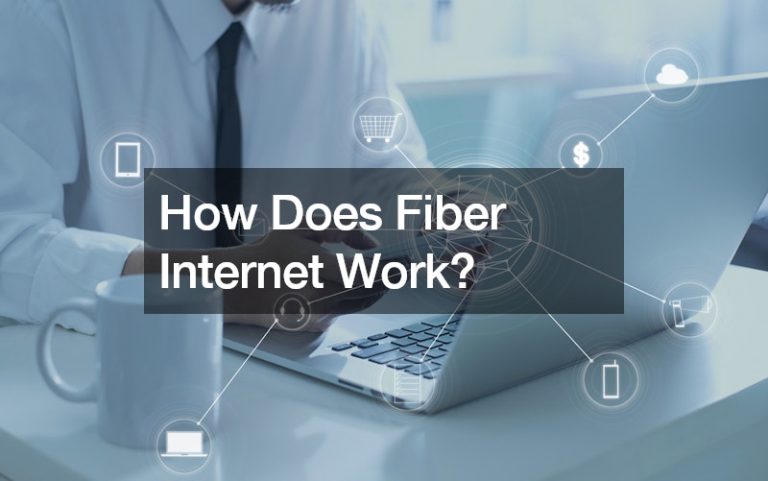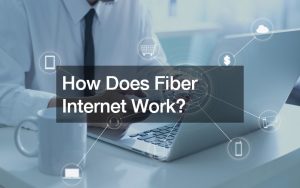• Ransomware is malicious software that encrypts files and blocks access until a ransom is paid.
• Ransomware can infiltrate devices through phishing emails, malicious websites, or online ads.
• Paying the ransom does not guarantee access to the files nor prevent future attacks.
• To protect yourself from ransomware, stay up-to-date on software updates, back up your data regularly, and be careful with email attachments.
• If you are attacked by ransomware, contact the authorities and a cybersecurity expert for help.
In the modern digital age, cybercrime has become increasingly common. One of the most popular forms of cybercrime is ransomware. But if you’ve never heard of it before, don’t worry—you’re not alone.
Ransomware is malicious software that can infect your computer or device and lock you out until you pay a fee to regain access. It can be devastating if you are not prepared for it. Here’s a deeper look at ransomware and how you can protect yourself.
How Does Ransomware Work?
Ransomware works by encrypting the data on your computer or device so that it cannot be accessed without entering a specific code or paying a ransom in exchange for the code.
This malicious software often infiltrates devices through phishing emails, malicious websites, or even online ads. Once the ransomware has been downloaded onto your device, it will begin to encrypt your files and make them inaccessible unless the ransom is paid. For businesses, ransomware can cost as much as $4 million to recover the files, making them an expensive form of cyberattack.

What Are the Effects of Ransomware?
The effects of ransomware can be pretty severe. Not only will your files be inaccessible until the ransom has been paid, but depending on which type of ransomware was used to attack your device, there may also be other damaging effects, such as deleting all files on your hard drive or stealing confidential information from you.
Additionally, paying the ransom does not guarantee you will get back access to your data; often, once money has been paid out to hackers, they simply disappear with no trace and no way to retrieve any stolen information or money back.
As such, ensuring that all data stored on your device is backed up regularly is essential. Then, if an attack occurs, all information can be recovered quickly and easily without paying any money to attackers.

What to Do if You Got Attacked By Ransomware?
You have a few options if you get attacked by ransomware. Here are some of them:
Contact the Authorities
The authorities can help you with your ransomware problem. The FBI has a Cybercrime division that can help victims of ransomware attacks with their investigations. They can also guide other ways to resolve the issue.

Contact a Cybersecurity Expert
Cybersecurity experts can help you assess the damage done by ransomware and create a plan of action to restore access to your data. They can also advise you on how to prevent future attacks.
Pay the Ransom
This is not advisable, as there is no guarantee paying the ransom will result in the data being unlocked. However, if all other options are exhausted, this may be your only choice for getting back access to your files.
Data Recovery
Some experts can recover data if your files are lost due to ransomware. A reliable data recovery service can help restore your data and keep your system running again. They use data recovery software to scan your hard drive and recover any lost or damaged files.
Preventive Measures
Prevention will always be better than cure, which is why taking preventive measures against ransomware is recommended. Here are some ways to do that:
Stay Up-to-Date on Software Updates
Software updates are essential because they patch security vulnerabilities and help keep your hardware running smoothly. In addition, keeping your operating system and other programs updated helps reduce the chances of being infected with ransomware. Be sure to set up automatic updates if possible, so you don’t have to remember to do it manually every time an update comes out.
Backup Your Data Regularly
Backing up your data regularly is one of the most important steps to protect yourself from ransomware. If your files get encrypted by ransomware, having a recent backup will allow you to restore them without paying the ransom or losing any data. Make sure you back up all of your important documents, photos, videos, music, etc., and store them in more than one place.
Be Careful With Email Attachments
One common way people get infected with ransomware is by opening email attachments they shouldn’t have opened in the first place. Be wary of emails with attachments from unknown senders or ones that look suspicious (e.g., misspelled words or strange formatting). If you receive an email attachment that looks suspicious or contains something unexpected, deletes it immediately without opening it.
Ransomware is a real threat that can have devastating consequences if you are unprepared. However, the above steps can help protect your data from ransomware and keep your systems running smoothly.