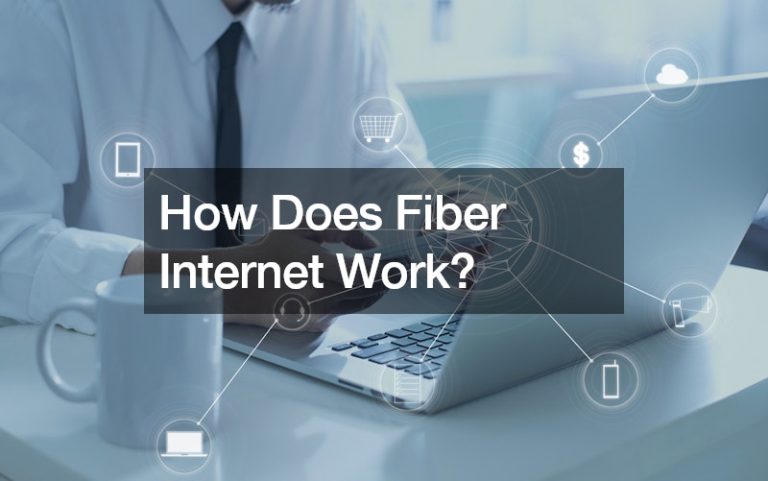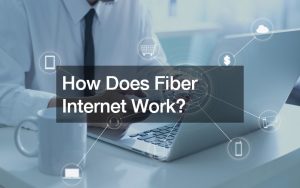As more employees work from home due to the coronavirus pandemic, virtual collaboration becomes the key to efficiency and productivity. It is the essential link that binds a remote and dispersed workforce. Independence is good, but too much of it can fuel siloed information, project delays, and costly rework.
Collaboration technology for an empowered digital workforce
Empowering a digital workforce starts with fostering seamless collaboration. With the right choice and use of collaborative technology, your organization can overcome these challenges of remote work setup:
- Communication: In a traditional office setup, you can quickly get up from your chair and walk to another room if you want to talk to someone from another department. Collaboration messaging tools like Slack and Zoom can emulate that scenario as you work from home. As long as the organization has an agreed timeframe for communication, you can easily talk to a colleague.
- Departmental walls: Another way collaboration technology can boost productivity is to break down departmental walls. Platforms like Trello allow members of different departments to work on a single project seamlessly. On Trello, you can leave notes, checklists, and other files your colleagues can address. The card-like interface of Trello mimics those days in the office where teams sit down in a meeting room, with a facilitator listing every detail on the whiteboard. Every roadblock—and each possible solution—is brought up and discussed promptly.
- Delays and rework: When teams are siloed, miscommunication about project roles and deadlines can happen easily. This leads to massive project delays and, worse, rework. Collaboration technology can reduce or eliminate these obstacles by building project plans, assigning tasks and deadlines, and, more importantly, keeping everyone on the same page.
But with so many collaboration tools on the market today, how will you know which one is right for your organization? Maximizing the power of collaboration technology begins with selecting the right platform.
Key features that drive productivity

Here are several factors to keep in mind when selecting collaboration tools for your remote teams:
- Cloud-based: Cloud-based tools allow users to access the platforms anytime and anywhere, and no matter the device they use. These tools foster easy and prompt collaboration.
- File-sharing with backup: Free file-sharing platforms enable members to retrieve, edit, and share documents or other forms of media. But they don’t back up files. It’s best to select a tool that syncs and shares files to cloud for easy access and secure backup for data protection.
- Mobile-friendly interface: Remote employees often use workplace-issued laptops. But other times, it’s easier for them to check out files or answer a query through their mobile devices. So, consider collaboration platforms that offer a mobile-friendly interface.
- Integration: This feature is crucial if your organization already uses different software programs pre-pandemic. With integration feature, anyone can sync up with current systems to exchange information without the need for manual data transfer, which can cause errors and take up time.
- Security: As more people work from home, cybersecurity becomes even more crucial. Make sure to select collaboration tools that can safeguard sensitive data and protect employees’ privacy.
Empower your digital workforce by using effective collaboration platforms that ensure the right people get the right information at the right time. From there, you can thrive the new normal of doing business online.